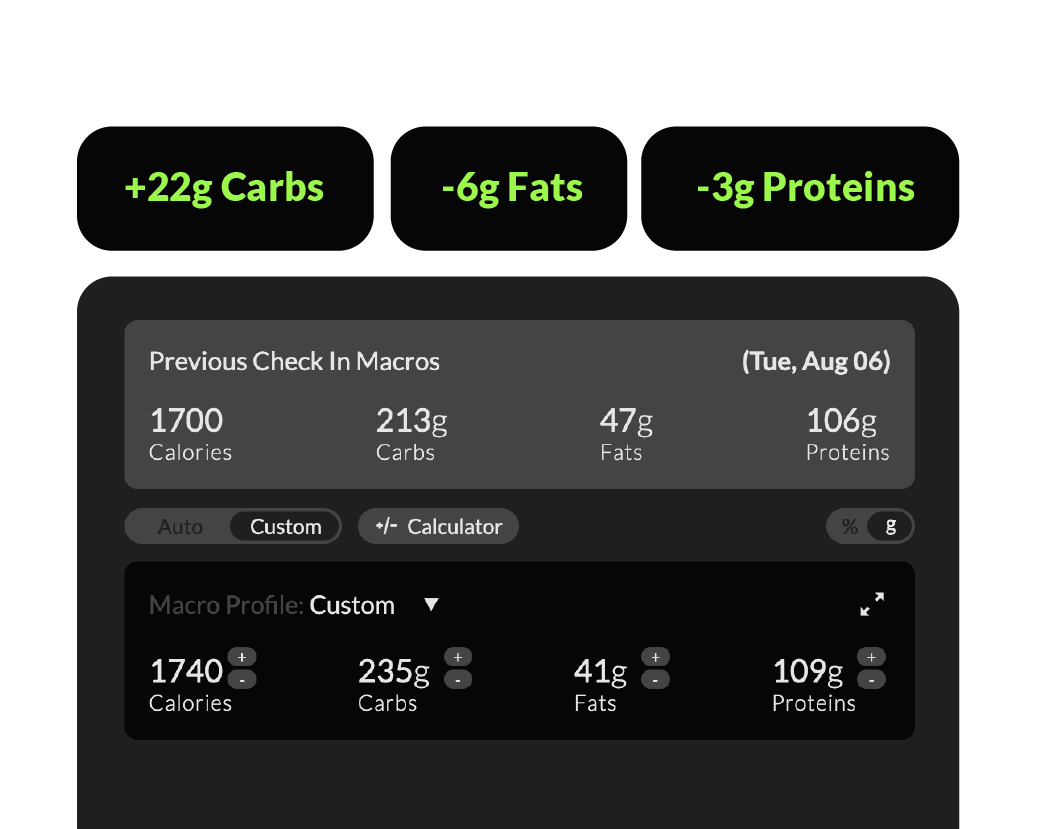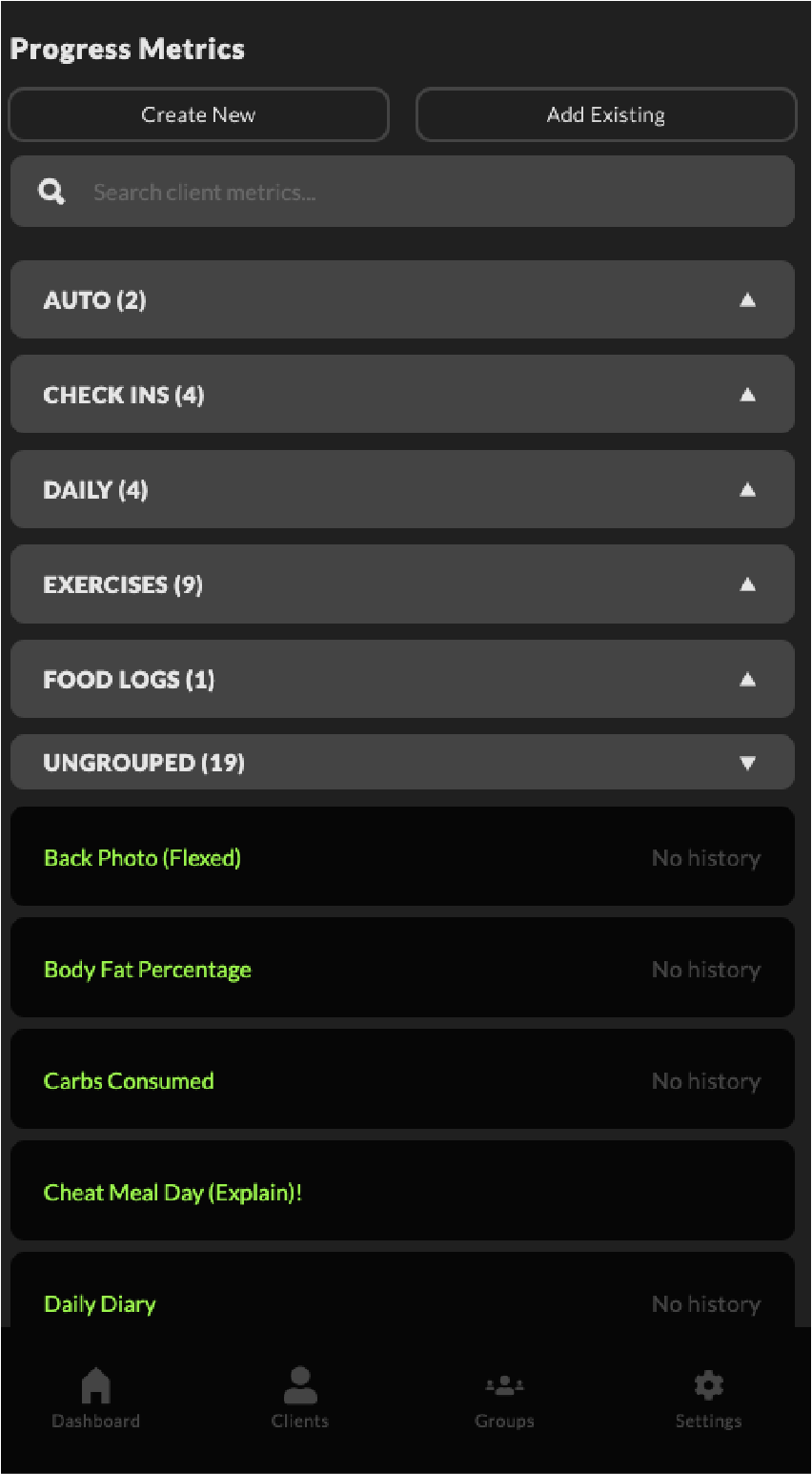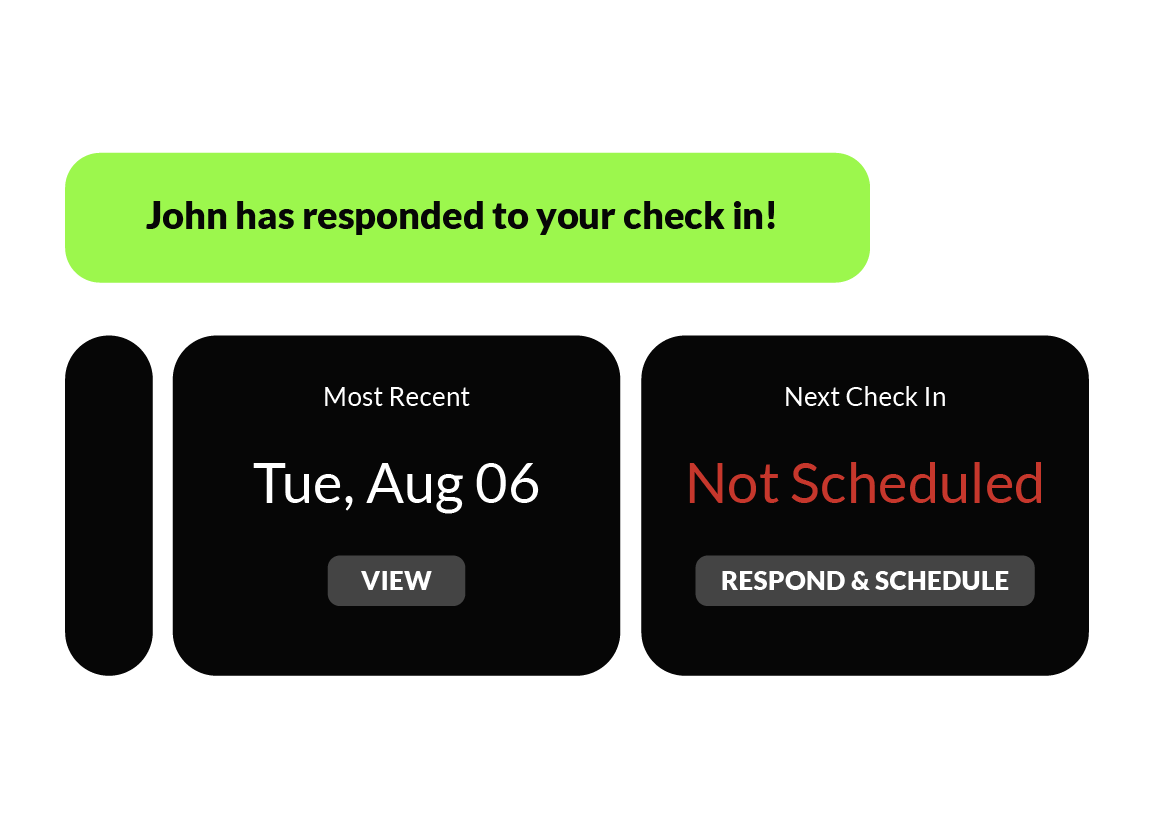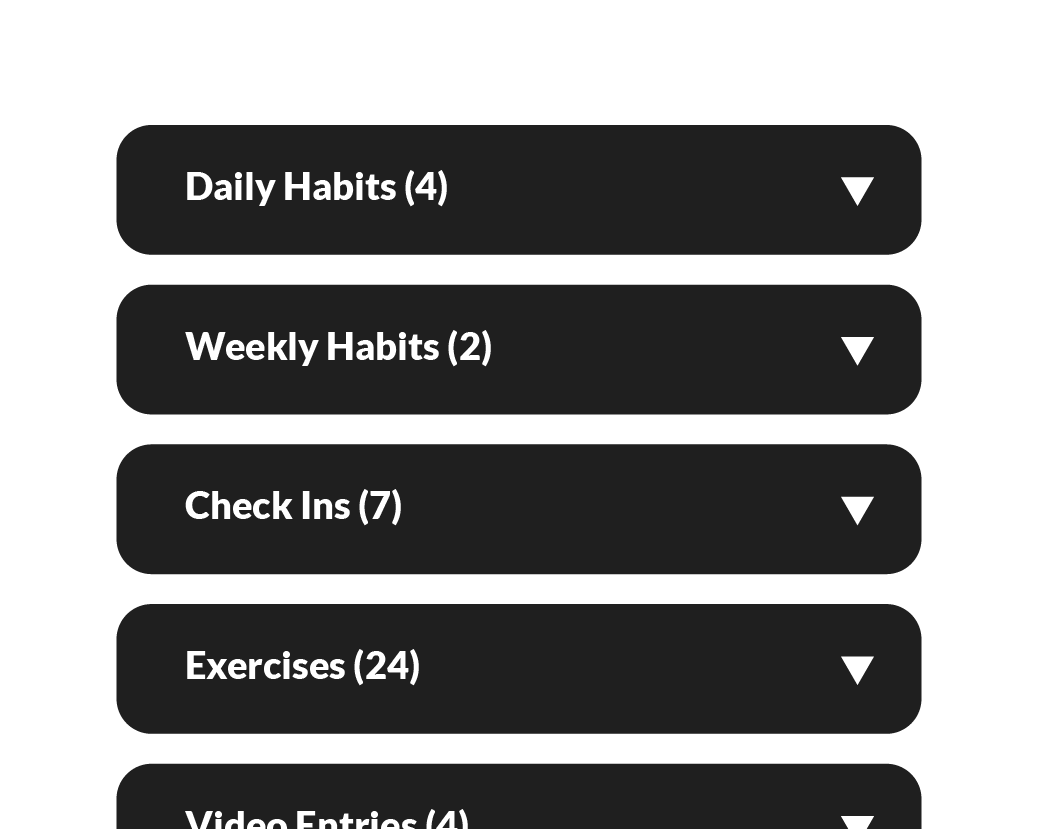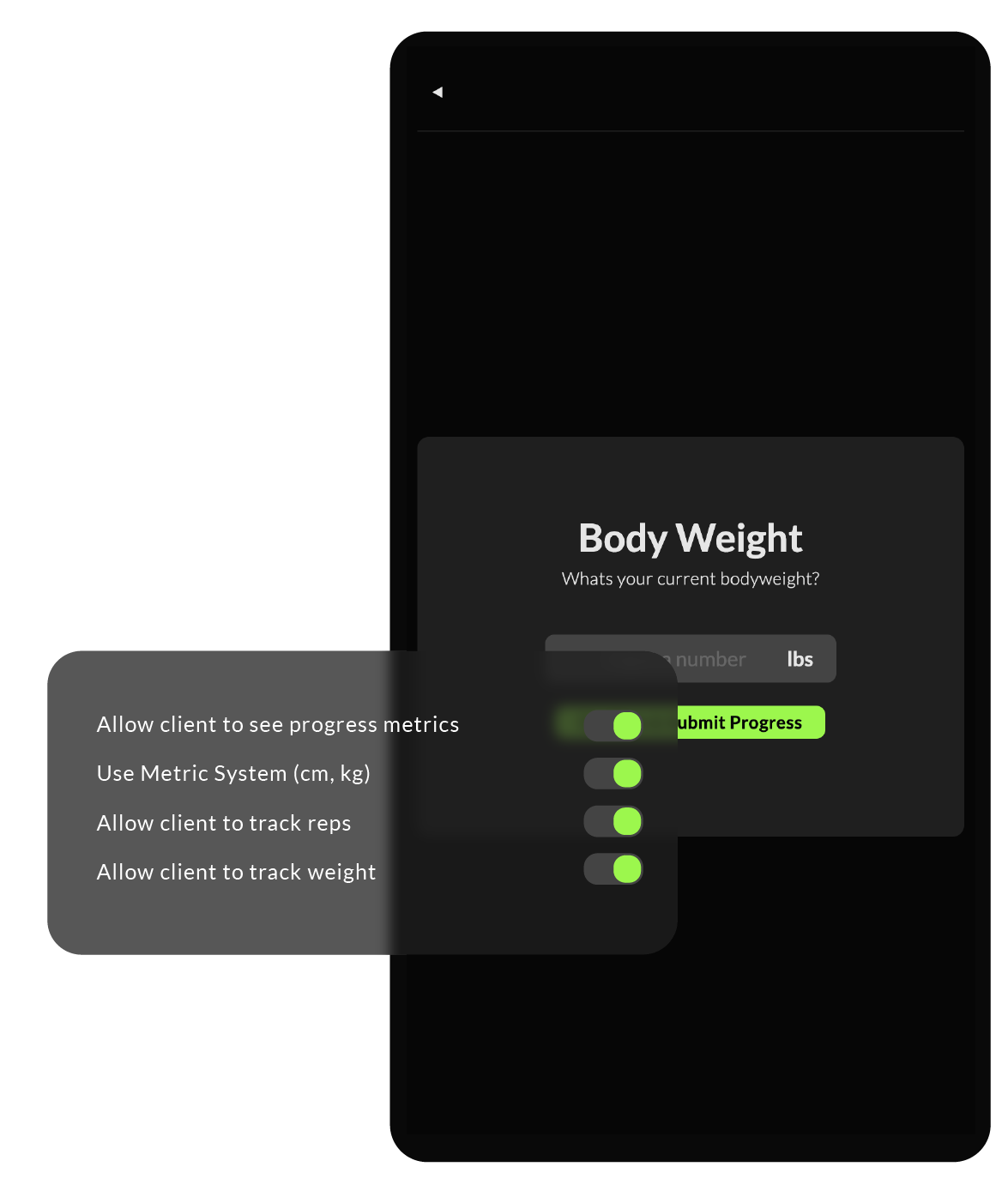Track client progress
You can now be confident in your coaching decisions. Make it easier for clients to track their data and easier for you to view clients' history through comparing charts, graphs, and activity logs.

You can now be confident in your coaching decisions. Make it easier for clients to track their data and easier for you to view clients' history through comparing charts, graphs, and activity logs.

As clients complete check ins over time their data stacks up so you can view history all the way from their first check in.
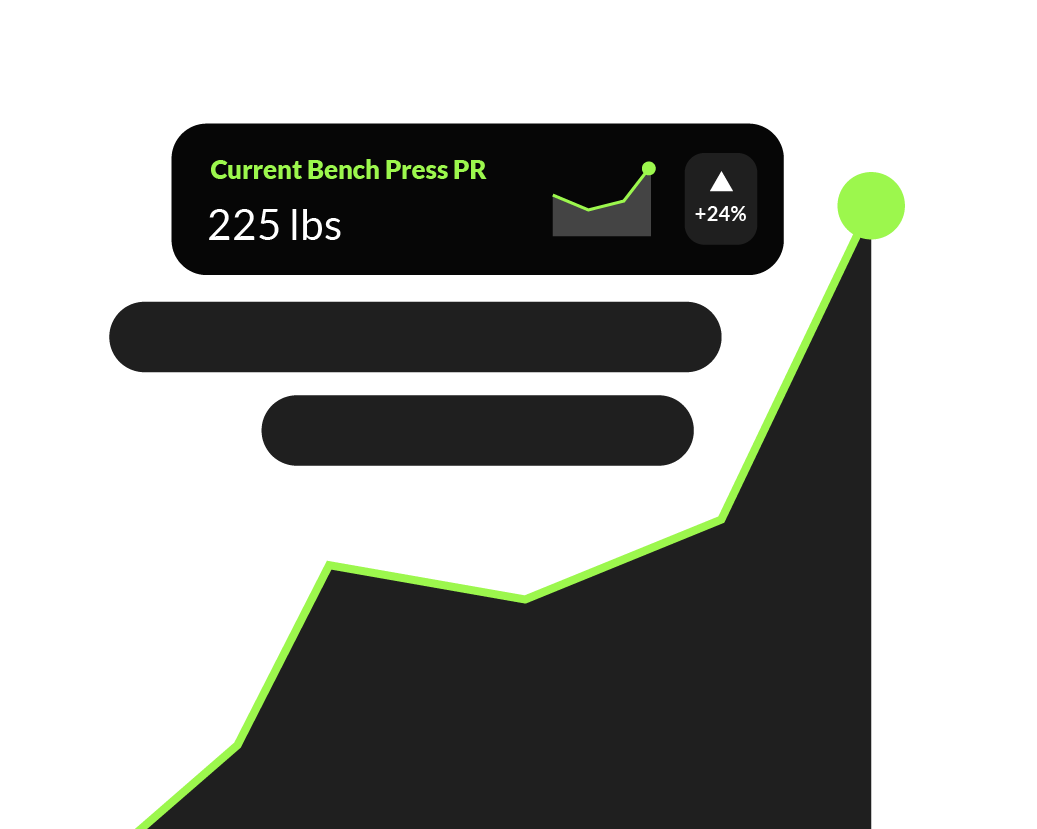
See progress photos side by side, most recent PRs, client form videos, text based responses, and anything your client has tracked right when scheduling a check in.

When it is time to check in clients are notified on their schedule, in a push notification, in a message, and on their dashboard.
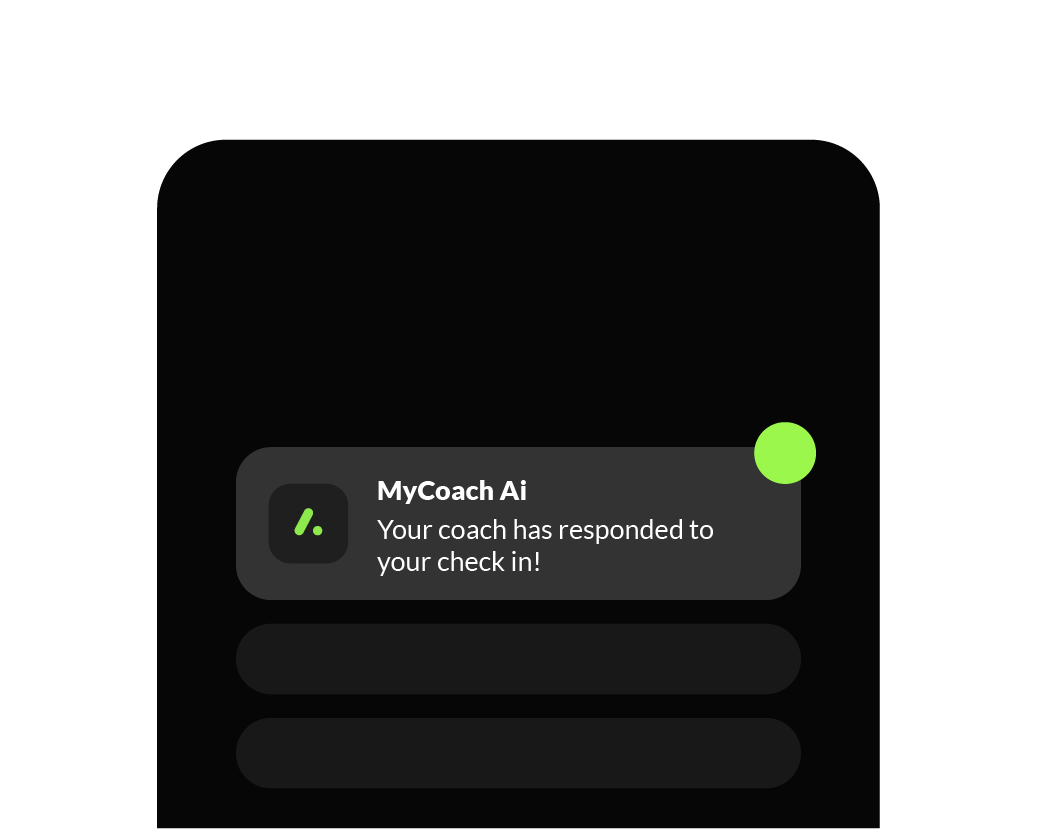
Review their previous check in macros and make the proper adjustments with the click of a button to their new macros for the week.